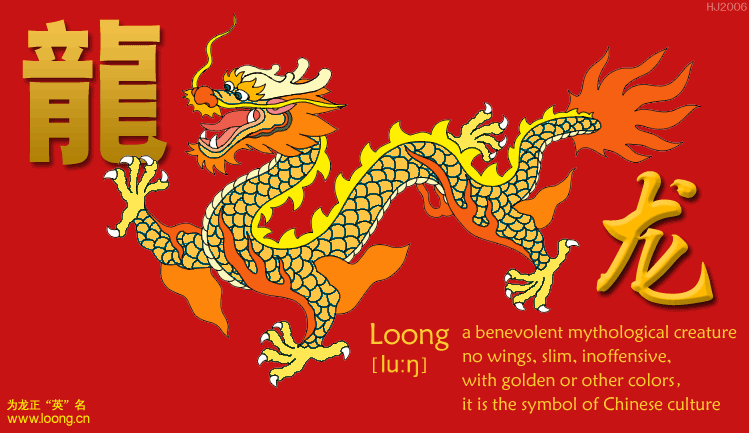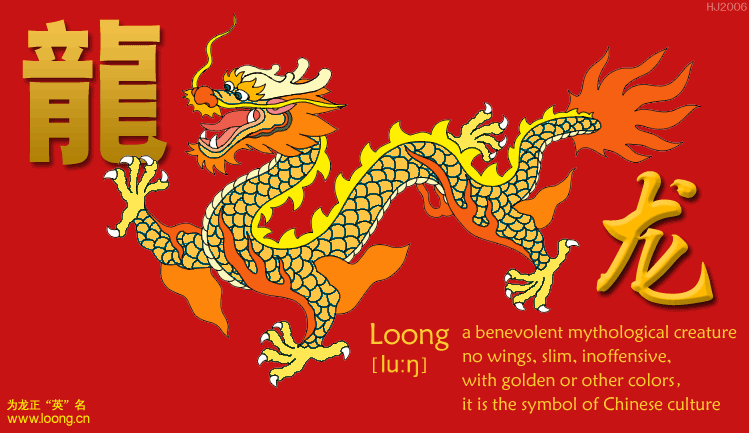I'm preparing some stuff for the
workshop, so I'm getting back to gbrowse again.
** Installation steps:
gbrowse version: 1.69
Ubuntu version: 9.04)
perl version: 5.10.0
bioperl version: don't know how to figure that out...
$ sudo apt-get install libapache2-mod-perl2
$ sudo apt-get install libapache2-mod-perl2-dev
$ sudo apt-get install libapache2-mod-perl2-doc
$ sudo apt-get install apache2-doc
Verify that this directory exists: /usr/lib/cgi-bin, if not, create.
$ sudo apt-get install libgd2-noxpm-dev
$ sudo apt-get install mysql-server
$ sudo apt-get install mysql-client
Use cpan to install all prerequisite Perl modules as listed in INSTALL.
Started to install gbrowse from source code:
$ perl Makefile.PL
Complained that Bio::Graphics module is old. So upgrade it using cpan. (not successful until graphviz software is installed)
$ cpan
cpan> upgrade Bio::Graphics
$ perl Makefile.PL
$ make
$ sudo make install
Finished. Really a bit surprised to see so many fancy features in this version of gbrowse. The last time I was working with gbrowse is 2006.
** It stuffed some scripts into my system directory. For example those are found in /usr/local/bin:
bp_search2alnblocks bp_search2tribe bp_seqfeature_load.pl
bp_search2alnblocks.pl bp_search2tribe.pl bp_seq_length
bp_search2BSML bp_search_overview bp_seq_length.pl
bp_search2BSML.pl bp_seqconvert bp_seqret
bp_search2gff bp_seqconvert.pl bp_seqret.pl
bp_search2gff.pl bp_seqfeature_delete.pl bp_seqretsplit.pl
bp_search2table bp_seqfeature_gff3.pl
bp_search2table.pl bp_seqfeature_load
... and much more!!
Gbrowse configuration files are located in ``/etc/apache2/gbrowse.conf/''
** use bp_seqfeature_load.pl to initialize the mysql database.
** GFF3 format file nuisance:
The gff3 file for E.coli I downloaded from NCBI was rejected by gbrowse!
The scaffold declaration entry (first row of gff contents) is different with the example gff3 file that comes along with gbrowse program. The TYPE (3rd column) has to be ``chromosome'', and there has to be ID,NAME contents in 9th column.